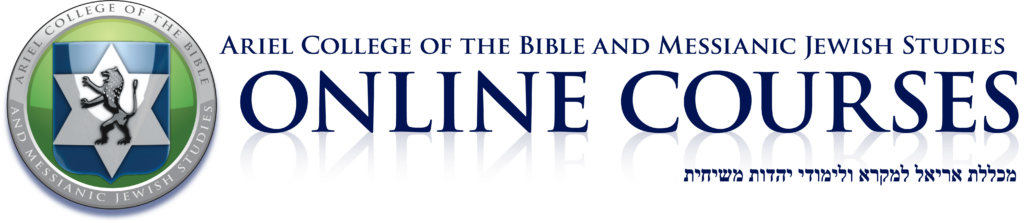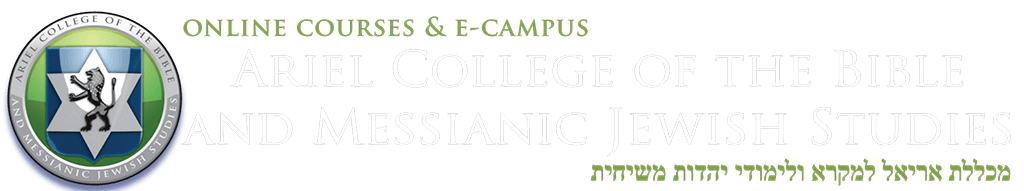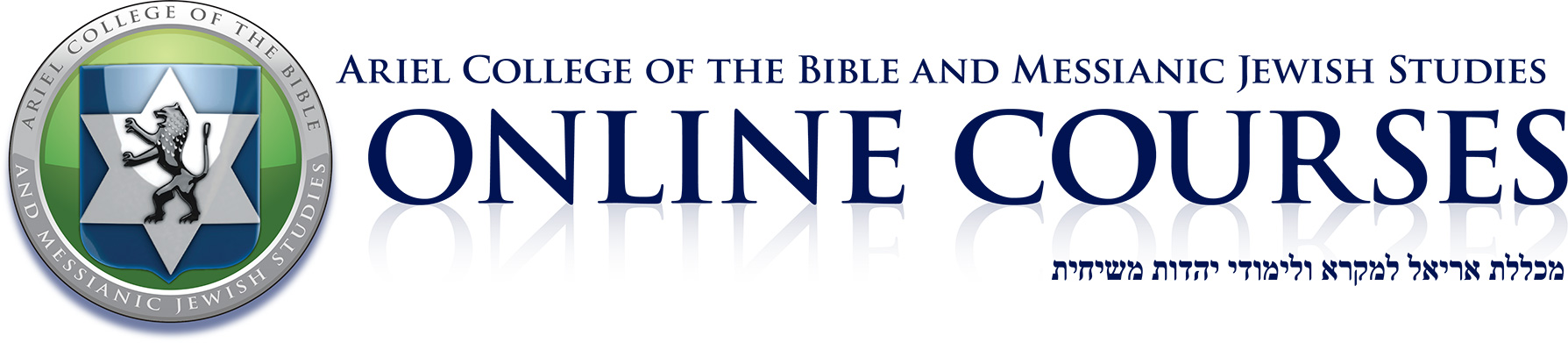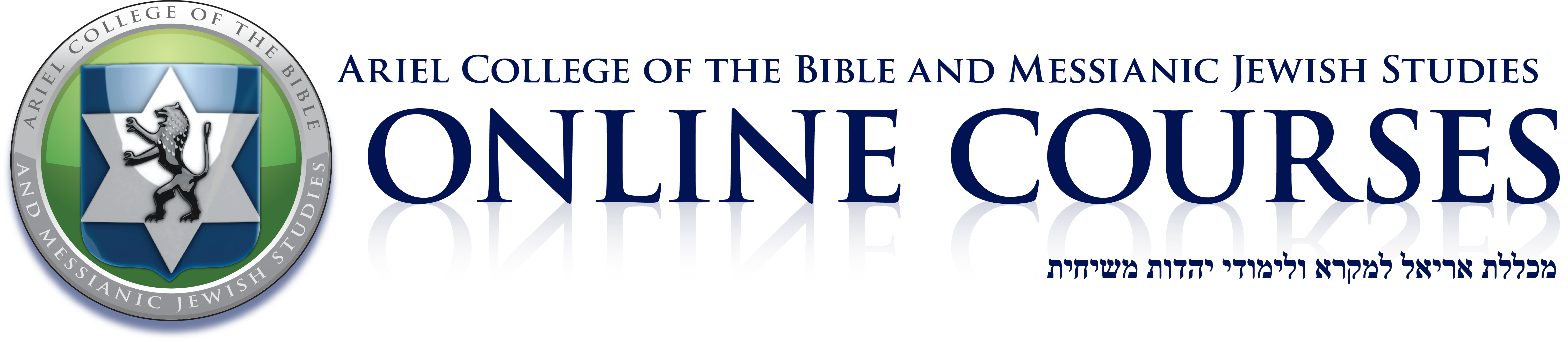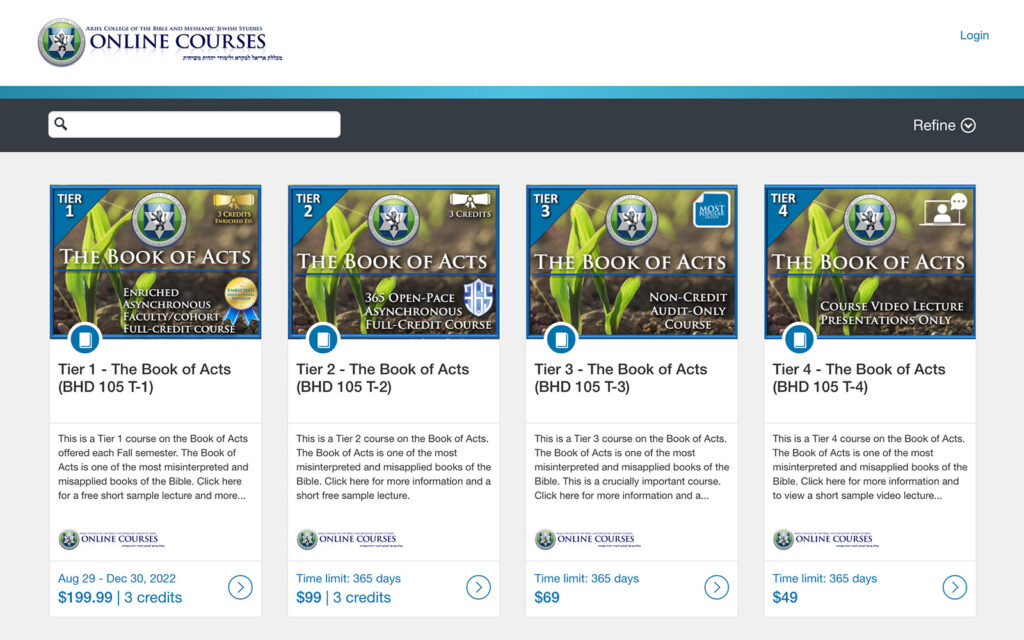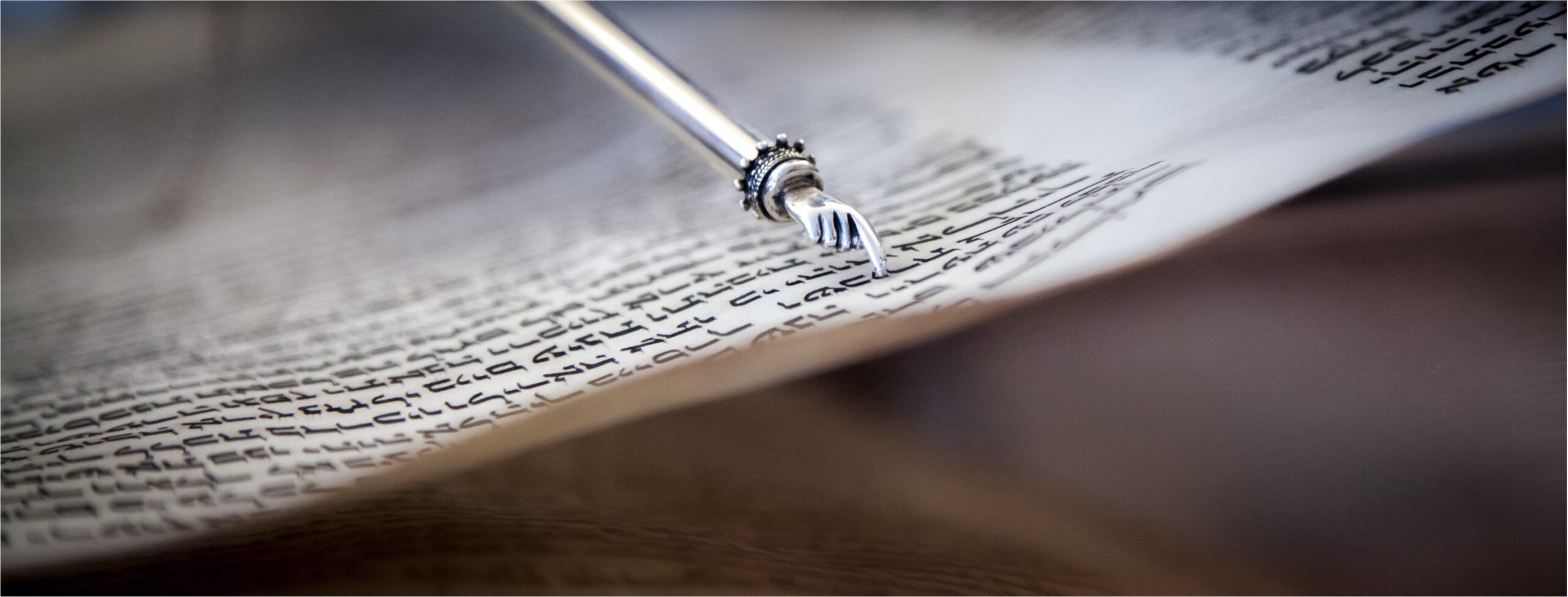
How to start…

This is the third and final step!
- In Step #1 you were given an “OVERVIEW” of Ariel College of the Bible and Messianic Jewish Studies (ACB-MJS).
- In Step #2 we explained the four “STUDY OPTIONS.”
- In Step #3 you will now learn “HOW TO START.”
STEP 1 Overview
STEP 2 Study Options
STEP 3 How to Start
In this step you will learn:
- I.How to Use the “Course Catalog”
- II.How to Purchase Courses: New Students and Existing Students
- III.How to View and Begin Your Course
- IV.How to Access 24/7 Live Chat or Phone Help
I. How to Use the “Course Catalog”
The “Course Catalog” is where you will find courses that are available to purchase. The “Course Catalog” is on the navigation bar on our website. [Click on the image to enlarge the view]
When the Course Catalog page opens you will see that there are four study options, four tiers, for each course. If you click on any of the courses, a new page opens up with more information about the course. You can also purchase the courses here.
Be sure to click “LOAD MORE” at the bottom of the Course Catalog webage to view more courses.
*Click on any image in these instructions to enlarge the view.
II. How to Purchase Courses
FOR EXISTING STUDENTS
If you have ever ordered or taken an online course from Ariel Online Courses or from Ariel College of the Bible and Messianic Jewish Studies, you already have a Canvas account. Follow these directions for Existing Students.
FOR NEW STUDENTS
If you have never ordered or taken an online course from Ariel Online Courses or from Ariel College of the Bible and Messianic Jewish Studies, follow these directions for New Students.